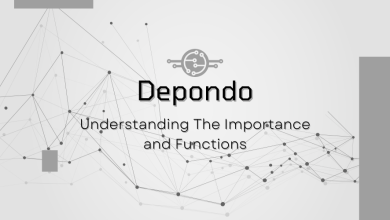Augusta Tech Blackboard: Guide to Online Learning Success
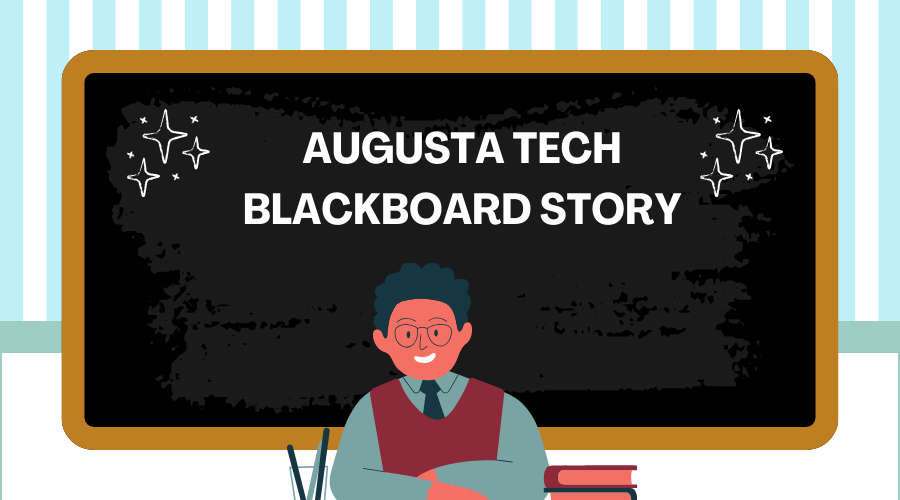
Augusta Tech is one of the oldest technical institutes in Georgia. It was one of the earliest institutes to offer distance learning dating back to 1996. And now it has fully functional digital learning platforms.
Currently, Augusta is utilizing Blackboard as the primary platform for online courses. In this blog, we’ll explore everything you need to know about Augusta Tech Blackboard. So, without wasting any time let’s get to the actual discussion.
What is Augusta Tech Blackboard?
Blackboard is just like any other learning management system (LMS). It provides a digital environment to administer, deliver, attend, and track educational courses. It acts like a central hub for teachers and students to connect and share course details.
Augusta Tech uses Blackboard to deliver a variety of learning experiences, including:
- Fully Online Courses: Such courses don’t need you to be physically present. As Everything happens online. All the helpful material is on the internet, and exams are even conducted digitally.
- Hybrid Courses: These courses are a combination of online and in-person learning. You can use Blackboard to access lectures, and assignments, and join online discussions.
- Web-Enhanced Courses: These are traditional courses with a touch of technology. You’ll go to classes on campus and use LMS to add to your classroom learning with online resources.
Logging In and Getting Started
To start your online journey with Augusta Tech, log in to their Blackboard portal. They call it Blackboard Den or eCampus. Here’s how you can log in to Blackboard Augusta Tech.
Augusta Tech Blackboard Login
- Follow the Login link and enter your credentials.
Or
- Got to Augusta Tech Hompage
- Under Student Resources click on Student Resources Home
- Click on Blackboard
- Enter your credentials and you’ll see the dashboard.
Tip: It is important to keep your login information secure. So, never share your ID and password with anyone.
What You’ll Find on the Blackboard Interface?
Once you log in you’ll see your digital learning environment. Here are some key components you’ll see on the dashboard.
- Course List: In this section, you can see the list of all of your enrolled courses for the ongoing semester.
- Announcements: The announcements section shows important messages and updates from your teachers. They might include information about what’s happening in the course, when things are due, or any other important details.
- Course Content: Each course has its dedicated section. In this section, teachers upload learning material, assignments, and discussion topics.
- Grades: In the grades, you can view your progress in each course.
If you need any help navigating Blackboard’s interface, you can connect with Augusta Tech’s student resources at IT Helpdesk.
Advantages of Using Blackboard
Flexibility
Blackboard offers great flexibility for handling your educational tasks. Unlike traditional classrooms, you can access course materials anytime with an internet connection. This helps you in creating a study schedule that fits your busy life.
Accessibility
Instructors can upload data on Blackboard including videos, podcasts, and presentations. And of course, text-based material is also included. Moreover, you can participate in discussions with your classmates on the same platform. So, Blackboard creates a perfect virtual learning environment.
Organizing
Staying organized is crucial for online learning success. So, Blackboard offers tools to help you manage your coursework with ease. You can utilize the built-in calendar to view upcoming deadlines and exams.
You can see assignment deadlines for each course. Still, some instructors use tools like rubrics to bridge communication gaps.
Communication
Blackboard maintains active communication between instructors students, and classmates. Instructors can post announcements about course updates, important information, or upcoming events. And the discussion forum is there to build collaboration between peers. This two-way interaction can improve your understanding of course material.
If you want to learn more about Blackboard you can read this research conducted by Queensland University of Technology. This article will help you know the thoughts of students and teachers about the online learning platform.
Understanding the Limitations:
Technical issues
Technology can sometimes be a double-edged sword. While Blackboard provides flexibility and easy access, technical problems can sometimes make it hard for you to learn. For example, internet connectivity can disrupt your learning flow. Moreover, your computer or mobile can experience technical difficulties that may limit your access to Blackboard.
Limited interactions
Limited face-to-face interaction is a major drawback of online learning. Blackboard provides communication tools like discussion forums and email. However, it can’t fully replace the experience of being in a physical classroom.
Time Management
Online learning demands a high level of self-discipline and time management skills. Without the structure of a set class schedule, it’s easy to get sidetracked or procrastinate on assignments. Blackboard’s calendar and reminder features can help you stay organized, but ultimately, the responsibility falls on you to manage your time effectively to stay on top of your coursework.
Tips for Successful Online Learning
Stay Organized
A dedicated study schedule is the key to success in online learning. So, block out time in your calendar for each course, and factor in reading materials, and online activities. Also, utilize Blackboard’s built-in calendar to make your study easier.
And if you’re a procrastinator you can follow Ali Abdaal who can have some amazing tips for you. I love his content and follow him whenever I need to be more productive.
Stay Active
If you want to stay up to date with your course material then stay active. Don’t miss any discussion and always keep engaging with your classmates. Always respond to your peer’s insights and stay collaborative. This fosters a deeper understanding of the subject matter and strengthens your critical thinking skills.
Seek Help When Needed
Don’t be afraid to ask for help! Augusta Tech provides support resources to ensure a smooth online learning experience. If you encounter technical difficulties accessing Blackboard or navigating the platform, reach out to Augusta Tech’s IT Helpdesk.
Conclusion
In conclusion, Augusta Tech Blackboard is a good tool for online learning. However, you will need to be consistent and productive to be successful in your online course. So, if you can crack the productive routine you can opt for distance learning without any second thought.